

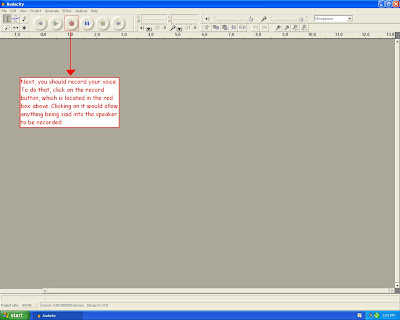
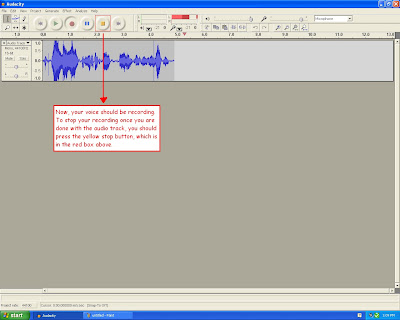
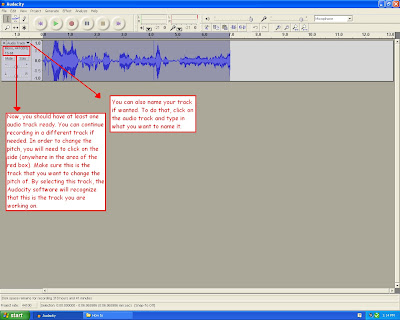
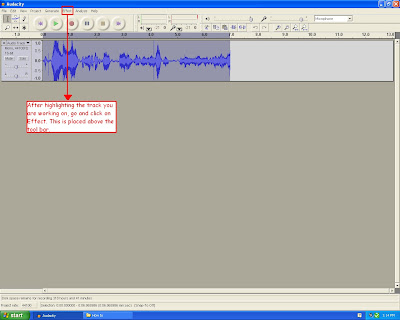
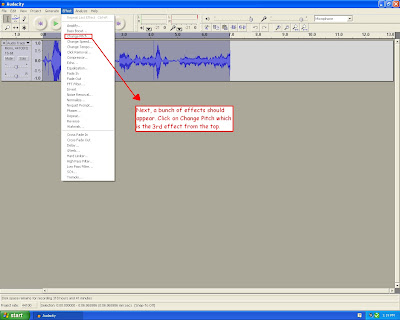
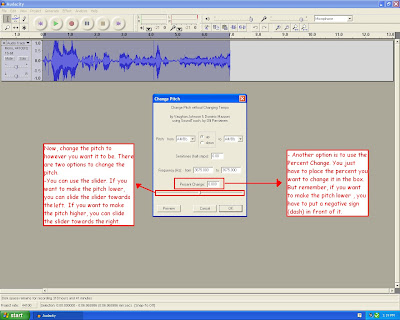
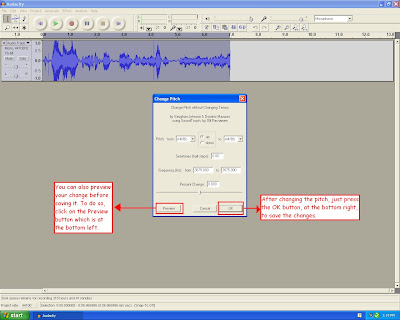
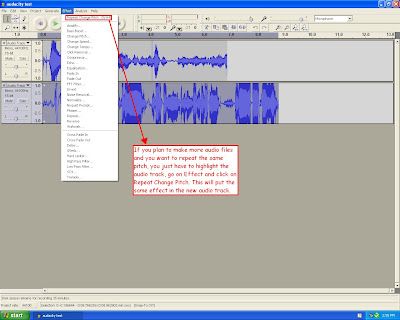
Now, after you are done with changing the pitch, you should save the audio track(s). Here, you have two options. 1.) If you want to continue to work on it later, go to File, which is a tool on the top left hand corner, and click on Save project as... Type in the desired name for the audio track(s) in the File Name and find the desired place to save it in. When done with that, just click on Save. 2.) Your second option is to save the audio track(s) as a video. You will use this option when you have completed your movie. To do this, go to File, which is a tool on the top left hand corner, and click on Export as WAV. Type in the desired name for the audio track(s) in the File Name and find the desired place to save it in. When done with that, just click on Save.

No comments:
Post a Comment